DCS Server Management Made Simple
Take full control of your DCS servers with our comprehensive management platform. Create, monitor, and optimize with ease.
Your Control Panel
A powerful yet intuitive interface for managing your DCS servers
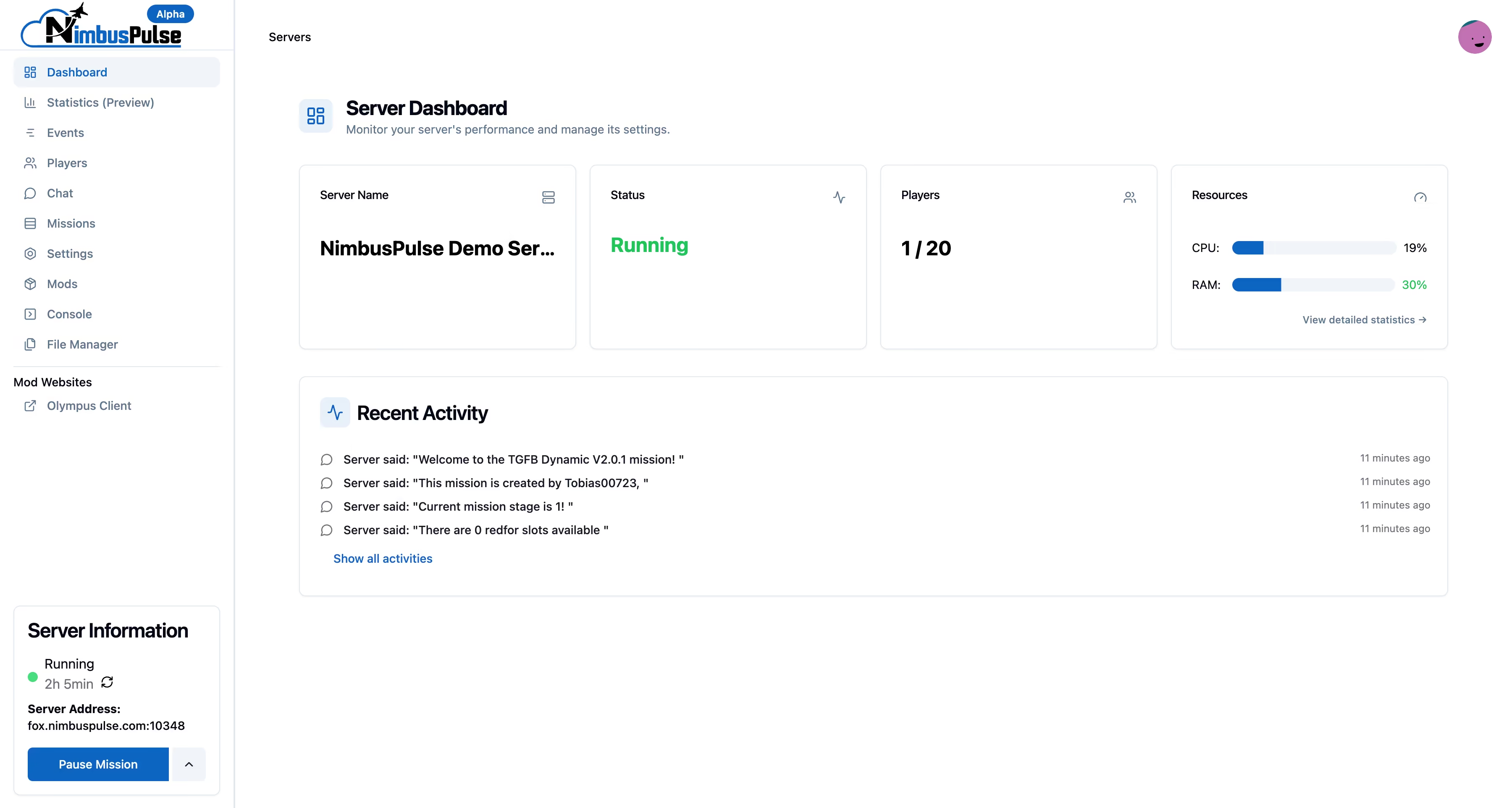
Core Features
Everything you need to manage your DCS servers effectively
Create and configure DCS servers with just a few clicks. Customize settings, mods, and configurations effortlessly.
Monitor server performance, player count, and resource usage in real-time with detailed metrics and alerts.
Schedule automatic backups of your server configurations and mission files. Restore with a single click.
Optimize server resources automatically based on player count and server load for maximum performance.
Advanced Features
Take your server management to the next level
Seamless integration with SimpleRadio Standalone for enhanced voice communication capabilities.
Full support for LotATC integration, enabling advanced air traffic control and mission management.
Integrated support for Olympus, providing comprehensive mission planning and execution tools.
Built-in support for Tacview, allowing detailed mission analysis and debriefing capabilities.
Quick Start Guide
Create Your Account
Sign up for a NimbusPulse account to get started with server management.
Set Up Your First Server
Use our intuitive interface to create and configure your first DCS server.
Configure Monitoring
Set up monitoring preferences and alerts to keep track of your server's performance.
Best Practices
- Regularly monitor server performance metrics
- Set up automated backups for critical data
- Configure alerts for important events
- Regularly update server configurations
Frequently Asked Questions
Getting started is easy! Simply create an account, and you can begin managing your DCS servers immediately. Our intuitive interface guides you through the process of creating and configuring your first server.
We provide comprehensive monitoring including CPU usage, memory consumption, and player statistics. You can set up custom alerts and receive notifications for important events.
Our automated backup system allows you to schedule regular backups of your server configurations and mission files. You can restore from any backup point with a single click.
Yes! Our platform supports managing multiple DCS servers simultaneously. You can easily switch between servers and manage them all from a single dashboard.