NimbusPulse Discord Bot
Elevate your DCS server management. Create, control, and monitor with ease, directly from Discord.
Create and manage DCS servers directly from your Discord channel.
Get live updates on server status, player count, and resource usage.
Start, stop, pause, and resume servers with simple Discord commands.
Only server owners or admin group users can use commands or interact with the bot.
How It Works
-
Invite the Bot
Add our bot to your Discord server with a single click.
-
Register Your Server
Use the /register command with your API token to connect your NimbusPulse account.
-
Create or Link Servers
Use /create_server to make new DCS servers or /link_server to connect existing ones.
-
Manage and Monitor
Control your servers and get real-time updates directly in Discord.
Bot Commands
Register your Discord server with NimbusPulse
Usage:
/register api_token Example:
/register YOUR_API_TOKENCreate a new DCS server
Usage:
/create_server server_name max_players terrain [server_password] [server_mod]
[miz_file] Example:
/create_server server_name:"Squad Training Server" server_password:"flyhigh"
max_players:16 terrain:"Caucasus" miz_file .mizLink an existing DCS server from your NimbusPulse account
Usage:
/link_server server_name Example:
/link_server server_name:"Squad Training Server
(01920555-2bd1-7877-9c08-990c708ab93f)"Real-Time Server Management
Manage your DCS server directly from Discord
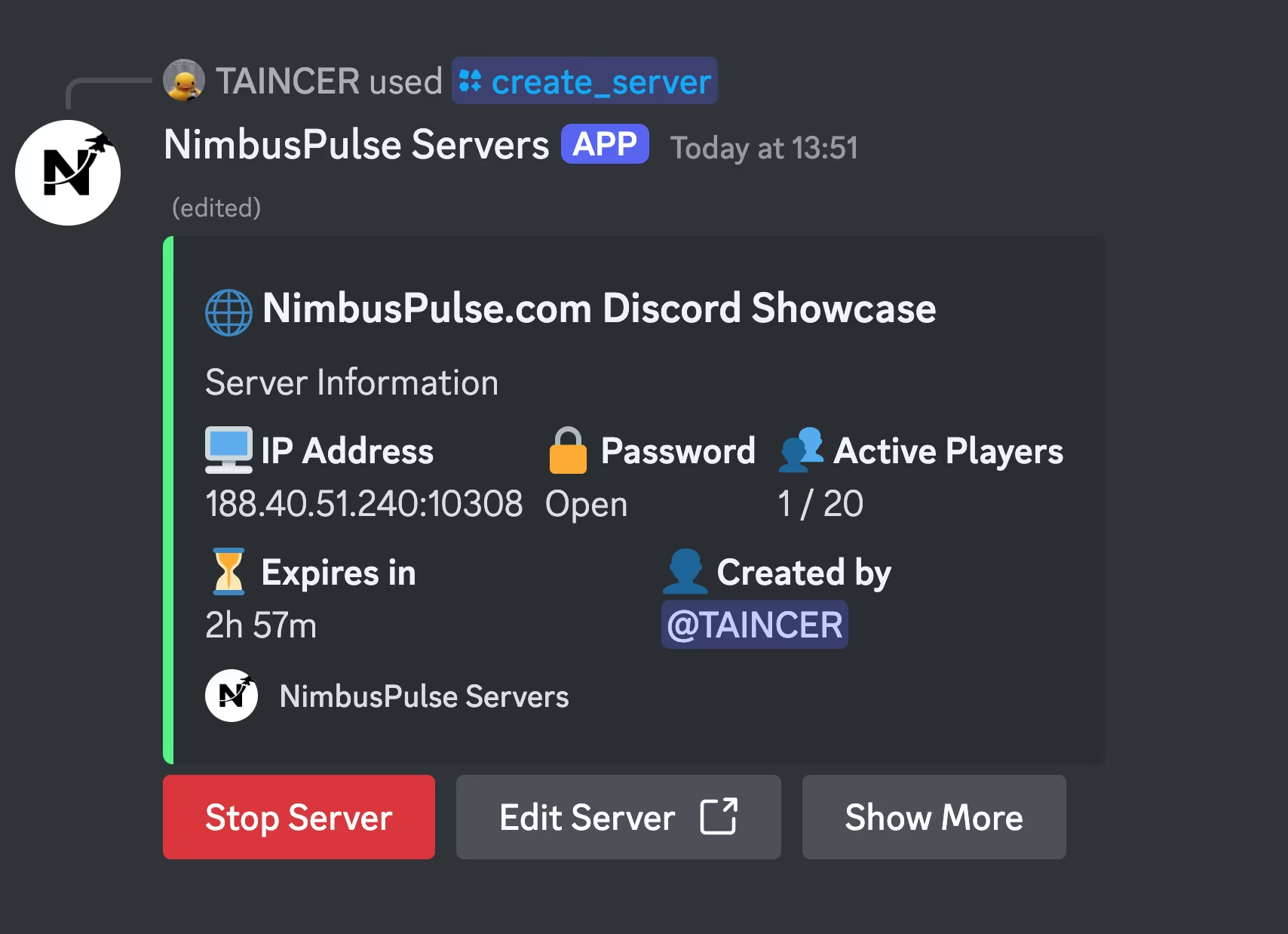
Example of a Discord message showing real-time server information and control buttons.
Ready to elevate your DCS World experience?
Invite our bot to your Discord server and start managing your DCS servers with ease.